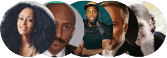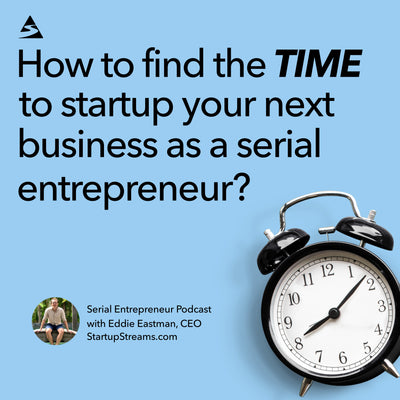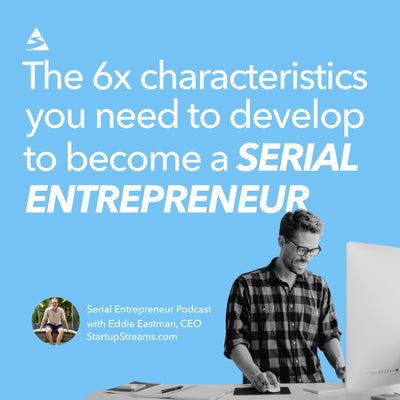“We are here to kickstart your ecommerce ambitions by providing you with a range of ecommerce stores in the most popular niches whilst providing you with a fully functioning business complete with products to sell saving you time, money and effort in the process."
“We are here to kickstart your ecommerce ambitions by providing you with a range of ecommerce stores in the most popular niches whilst providing you with a fully functioning business complete with products to sell saving you time, money and effort in the process."
Are you too strapped for time to start a business? We don’t think so.
How can you fine time to run a business?
Typically, if you are someone in a 9-5 job role and dreaming of a ‘passive’ income, whereby you aren’t paid hourly and can even make money whilst you sleep, it is difficult to get out of a daily routine which takes up every waking minute and leaves you too tired to do anything productive in your time off. That said, it is small incremental baby steps which pushes you in the right direction when you are feeling unmotivated or overwhelmed to start a business. A small amount of progress each day is better than no progress at all. Every journey begins with a single step…
Escaping a full time job generally looks like this:
- Your 9-5 job fuels your side hustle
- Your side hustle fuels investment into assets
- Your assets replace your 9-5 income
Setting aside time for your side hustle can be a challenge itself and is where a lot of people fail. This is why we have created this 30 day plan whereby you would only need to set aside approximately 15-20 mins a day to setup, launch, manage and develop your side hustle - a ready-to-grow Startup Streams store. Of course, you can complete many of these tasks in one sitting if you’d prefer to work on your side hustle business at the weekend or during the holidays.
For your 15 mins a day, make sure you find a comfortable and quiet place where you can work undisturbed. This is the time of day when you work on your personal goals so you need to take yourself seriously and be strict with your ability to focus. So grab yourself some liquid caffeine, work when and where it is quiet and switch off from all outside distractions - get ‘wired in’.
This template is based on best practices and popular low-budget marketing methods. Do only treat this as a customisable template as everyone has different marketing budgets, skill sets and experience.
Let’s get to it...
Day 1: Come up with a catchy name
A memorable name is important as it allows you to say what you’re about and helps people to think of your company unprompted and it is what your business’s first impressions will be based on. You can choose an obscure short one word name, like Google, or a keyword rich name like ‘Keto Guides Online’ as a few examples. Make sure the name you choose is available as a domain name and is untaken on social media accounts like Facebook, Instagram and Twitter which will come handy later). For more top tips about choosing a domain name, listen to our 2 part Podcast guide about picking the best business name. You can listen on Spotify, YouTube, Google, Amazon music or at StartupStreams.com
Day 2: Buy a domain name
Next you need to acquire your prime digital real estate - the best domain name for your business. A .com domain is preferred in the USA, but you may wish to choose any one of hundreds of other domain extensions to help you to differentiate yourself from competition. With Shopify, our favourite ecommerce platform, you can buy your domain name from your favourite domain name provider, like GoDaddy, or buy straight from your store’s admin area.
Start up your next business in the EASIEST and FASTEST way possible...
Explore 100+ Pre-made businesses for sale:
Day 3: Read our support pack
Our support pack is a great resource to help you understand how Shopify works - If you didn’t know already, Shopify is the ecommerce platform your store uses. It would be better to read this early on in the 30 day plan, which is why it is today’s task, to give you a basic understanding of your store and to make yourself familiar with how to operate your store admin area and the marketing resources included, which you can refer to at a later stage…
> You can find the support pack here
Day 4: Change store settings
Today is the time allocated to make sure the back end of your store is setup correctly. You will need to change items like the store home address and tax settings. Head from the store’s admin area and make your way through each of the sections to make sure the information is correct.
Day 5: Write a short about page
Your about page is the second most visited page on your website when you first set out. This is because potential customers wish to know who they’re buying from and want to know you’re a trust worthy store to send payment for goods to. Make sure you include some quick background information, show you’re passionate for your niche and leave a name and contact email to make you accessible. A welcoming, professional photo of you wouldn’t go amiss either.
Day 6: Add privacy, terms and refund policies
You can use the Shopify template terms and privacy policy and delete or add as you see fit. Make sure you have a refund policy too, as some marketing channels like Facebook and Google won’t permit you to sell with them without a refund policy - again, Shopify provides and copy-and-paste template. The refund policy can be as you see fit: No refunds, part-refunds or full 30 day guarantee no-questions-asked refunds. Make sure you also copy and past each of the terms, privacy and refund policies and past into a dedicated page. This is so that customers can see this information before checkout. Make sure you also add these pages to your store’s navigation section.
To be continued...
That takes us to day 7. To continue listening, to find out the next 23 steps, make sure that subscribe to the Startup Streams Serial Entrepreneur Podcast on your favourite Podcast platform, or by visiting startupstreams.com
POPULAR PODCASTS
Listen to the most popular Startup Streams Serial Entrepreneur Podcast epsiodes...
count:8
Discover all businesses to start up today:
- Baby /
- Baking /
- Beauty /
- Birthday Cards /
- Blogging /
- Branding /
- Camping /
- Careers /
- Christmas /
- Clean Eating /
- Cocktails /
- Dog /
- Eco /
- Finance /
- Fitness /
- Freelancing /
- Gardening /
- Golf /
- Home Decor /
- Keto /
- Make Money Online /
- Marketing /
- Mental Strength /
- Music /
- Paleo /
- Real Estate /
- Self Improvement /
- SEO /
- Travel /
- Wedding /
- Weight Loss /
- Wine /
- Yoga & Meditation /
- Choosing a selection results in a full page refresh.
- Press the space key then arrow keys to make a selection.